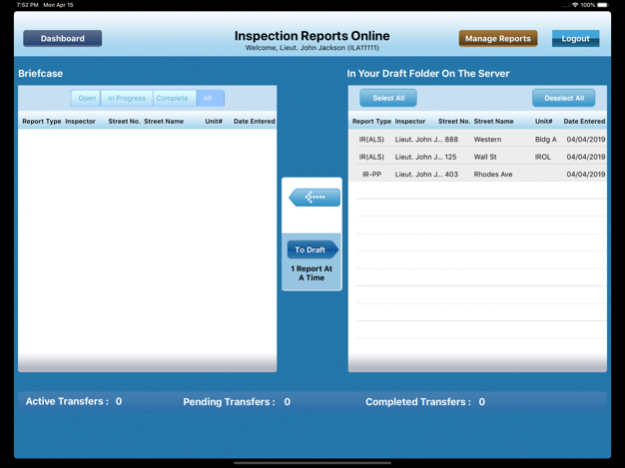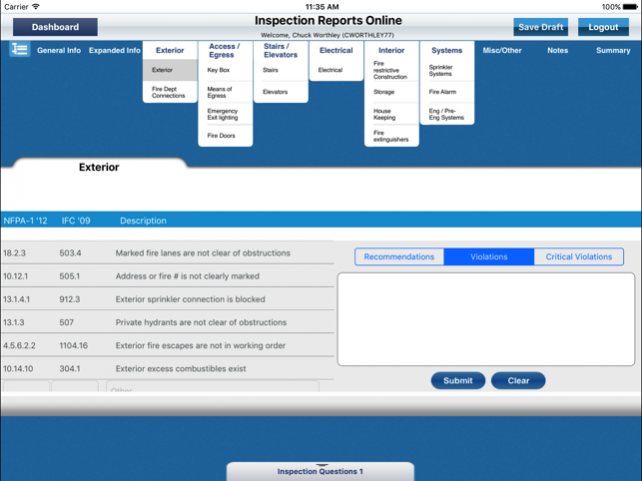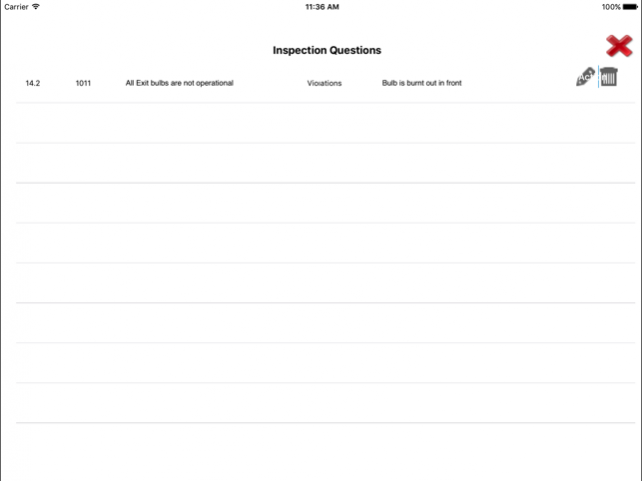Fire & Life Safety Inspector 3.0.22
Free Version
Publisher Description
The IROL Fire & Life Safety Inspector application is only for registered users of the IROL web site who have the permission to log in via the app. Please contact IROL to find out if your account has access.
IROL's Fire & Life Safety Inspector app uses an advanced report management system for easy off-line reporting. These capabilities allow inspectors to perform and complete inspections in the field without needing Internet access.
IROL's application increases reporting speed and eliminates Internet connectivity problems in the field. This application is to be used in conjunction with the IROL web site.
Key Features:
PRE-SELECTED PROPERTY LOCATIONS: Prepare your inspectors' reports in advance by pre-selecting and loading
property information like the address, phone numbers, contact name(s), and emails.
EXPANDED DATA ACCESS: View and/or edit location details such as knox box location, key holder contact info, construction type, fire alarm details, fire suppression system information and more.
COMPLETE FIELD INSPECTIONS ANYWHERE: Take your reports off-line with your iPad. After completing an inspection, upload the draft report back to the server for final review and submission.
Oct 15, 2019 Version 3.0.22
bug fix
About Fire & Life Safety Inspector
Fire & Life Safety Inspector is a free app for iOS published in the Office Suites & Tools list of apps, part of Business.
The company that develops Fire & Life Safety Inspector is Inspection Reports OnLine (IROL). The latest version released by its developer is 3.0.22.
To install Fire & Life Safety Inspector on your iOS device, just click the green Continue To App button above to start the installation process. The app is listed on our website since 2019-10-15 and was downloaded 1 times. We have already checked if the download link is safe, however for your own protection we recommend that you scan the downloaded app with your antivirus. Your antivirus may detect the Fire & Life Safety Inspector as malware if the download link is broken.
How to install Fire & Life Safety Inspector on your iOS device:
- Click on the Continue To App button on our website. This will redirect you to the App Store.
- Once the Fire & Life Safety Inspector is shown in the iTunes listing of your iOS device, you can start its download and installation. Tap on the GET button to the right of the app to start downloading it.
- If you are not logged-in the iOS appstore app, you'll be prompted for your your Apple ID and/or password.
- After Fire & Life Safety Inspector is downloaded, you'll see an INSTALL button to the right. Tap on it to start the actual installation of the iOS app.
- Once installation is finished you can tap on the OPEN button to start it. Its icon will also be added to your device home screen.